 |
| SPSS Training in Kathmadu Nepal |
SPSS Statistics is a software package used for statistical analysis. Long produced by SPSS Inc., it was acquired by IBM in 2009. The current versions (2014) are officially named IBM SPSS Statistics. Companion products in the same family are used for survey authoring and deployment (IBM SPSS Data Collection), data mining (IBM SPSS Modeler), text analytics, and collaboration and deployment (batch and automated scoring services).
 |
| SPSS Training in Kathmadu Nepal |
Experience working in the Microsoft Windows environment and understanding of key Windows features. Experience with other Windows programs helpful. Experience with SPSS not necessary, though a basic understanding of purpose and functions of the software is helpful.
Online
It is a 12 days program and extends up to 2hrs each.
The format is 40% theory, 60% Hands-on.
 |
| SPSS Training in Kathmadu Nepal |
Corporate
It is a 5 days program and extends up to 4hrs each.
The format is 40% theory, 60% Hands-on.
Classroom
Private Classroom arranged on request and minimum attendies for batch is 4.
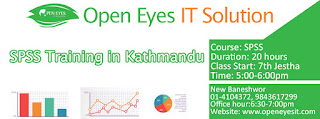 |
| SPSS Training in Kathmadu Nepal |
IOM
Introduction to OOPS
Introduction to Dimensions Software & its use in MR
Understanding the Professional platform & file types available on the new tab
Brief overview of the various windows within Professional & how to run a file
What is the DDL; note the importance of using the DDL to find solutions.
Scripting
Types of Questions
Data types in IOM
Syntax of writing the questions
Routing
Control Types
Conditional Statements
Sub Headings
Shared Lists
Displaying multiple questions on a page (Page, Block)
Loops and Grids
More on Scripting
Validations
Custom Error messages
Piping
Working with images
Quotas and Activation
Quotas/ Quota Definition
Activating
TOM
TOM project setup & basic tabulation
Working on runtable.rms
Concatenation and Nesting / Reusing Axes-Topbreak-Banner / Axes Expressions / Nets and combines
Filters / Bases for Tables / Handling Zero Values and Setting Hide Rules
Stat Elements (mean-sd-se-median) & Significance Testing / Sorting
DMS / Grids / Functions and Subroutines in TOM / Include files
Introduction to Base professional as IDE and Utilities/ Tools
Data Management
No comments:
Post a Comment