 |
| SPSS Training in Kathmandu Nepal |
Get up to speed in SPSS Statistics quickly and easily in this one and a half day course. The course guides you through the fundamentals of using SPSS Statistics for typical data analysis process. Learn the basics of reading data, data definition, data modification, and data analysis and presentation of your results. See how easy it is to get your data into SPSS Statistics so that you can focus on analyzing the information. In addition to the fundamentals, learn shortcuts that will help you save time.
- Benefits: By the end of the course, you will be able to:
- Find, organize, and read data
- Use the data editor
- Examine summary statistics for individual variables
- Modify data values
- Work with crosstabulation tables
- Manage output
- Create and edit charts
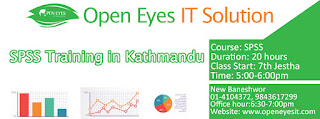 |
| SPSS Training in Kathmandu Nepal |
Use the many time-saving features
Work with multiple-response variables
Use the help system
Who Should Attend:
This basic course is for anyone with little or no experience using SPSS Statistics. Especially useful for those new to using a statistical package for data analysis or to using the SPSS Statistics graphical user interface. Also recommended for those considering purchasing SPSS Statistics.
 |
| SPSS Training in Kathmandu Nepal |
Data Management and Manipulation with SPSS Statistics
Course description: In this one-day course you will have a chance to explore the capabilities of SPSS
Statistics in more detail. This course is designed to both complement Introduction to SPSS Statistics and serve as a stand-alone for experienced users. The course will focus on ways to automate your work,manipulate your data files and results, and send your output to other Windows applications.
Benefits: By the end of the course, you will be able to:
- Make advanced data modifications
- Create sophisticated graphics using ChartLooks,templates, and other features
- Edit and create graphics from pivot tables
- Control your operation environment with SPSS options
- Add cases from two files
- Merge files and add variables
- Aggregate data
- Use helpful features such as SPSS Scripts and the SPSS Data Editor
 |
| SPSS Training in Kathmandu Nepal |
Who Should Attend:
Anyone who has worked with SPSS Statistics and wants to become better versed in the capabilities of SPSS Statistics. Anyone who uses SPSS Statistics on a regular basis and wants to know the most efficient and effective ways to use the software.
No comments:
Post a Comment