 |
| SPSS Training in Kathmandu Nepal |
Workshop Goal and Objectives
The goal of these workshops is to introduce the SPSS and Sample Power applications to faculty, staff, and students with no knowledge or basic skill in SPSS. This workshop will teach participants the fundamental procedures that will allow them to continue by their own. After completing these workshops, participants will be able to:
 |
| SPSS Training in Kathmandu Nepal |
• Describe the SPSS interface
• Enter and save data
• Import data from Excel
• Data preparation and exploratory data analysis
• Create charts, histograms, and box plots
• Transform variables
• Perform statistical analyses such as t-test, one-way ANOVA, simple and multiple linear regression, Chi-squared, and logistic regression. Some of these tests will have the corresponding non-parametric procedure.
• Carry out the power analysis for each of the Statistics tests mentioned above.
 |
| SPSS Training in Kathmandu Nepal |
Workshop Description
IBM SPSS Statistics 24 is a comprehensive system for analyzing data. SPSS can take data from almost any type of file and use them to generate tabulated reports, charts, and plots o distributions and trends, descriptive statistics, and complex statistical analyses. SPSS makes statistical analysis more accessible for the beginner and more convenient for the experienced user. Simple menus and dialog box selections make it possible to perform complex analyses without typing a single line of command syntax. The Data Editor offers a simple and efficient spreadsheet-like facility for entering data and browsing the working data file.
 |
| SPSS Training in Kathmandu Nepal |
This worshop has not been designed to teach Statistics. Participants should know basic and advanced Statistics in order to take these workshops. Some background material needs be covered in order to understand the analysis, but the theory behind each analysis will not be explained.
 |
| SPSS Training in Kathmandu Nepal |
The traning methods will follow the classical training session composes of lecturing and hand-on activities, in which participants take the dynamic role of having attention, asking questions, and working on exercises. Class will be limited to 30 students, and we will meet for 3 hours in each workshop per week. We will have six workshops scheduled as explained in the next page.
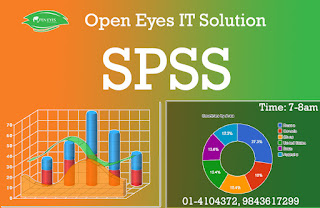 |
| SPSS Training in Kathmandu Nepal |
Workshop Schedule
Data preparation and exploratory data analysis
•Getting familiar with the interface
•Importing data from Excel
•Data preparation and exploratory data analysis
•Plotting several types of charts
•Transforming variables
 |
| SPSS Training in Kathmandu Nepal |
Inferential Statistics for the mean and the median
•Descriptive statistics for two or more variables
•Creating and editing charts for two or more variables
•Inferential statistics for the mean and the median
•One-sample t-test
•T-test and Mann-Whitney U Test
•Paired-difference t-test & Wilcoxon Signed-Rank Test
•Power Analysis for t-test
 |
| SPSS Training in Kathmandu Nepal |
ANOVA and simple linear regression
•One-way ANOVA & Kruskal-Wallis Test
•Bivariate linear regression
•Power Analysis for ANOVA and simple linear regression
 |
| SPSS Training in Kathmandu Nepal |
Multiple linear regression
•Multiple linear regression and correlation
•Model building and selection
•Interpreting regression coefficients and confidence intervals
•Quantifying and dealing with multicolinearity
•Power Analysis for multiple linear regression
 |
| SPSS Training in Kathmandu Nepal |
Inferential statistics for the proportion
•Inferential statistics for categorical variables:
•One-sample binomial test
•One-sample Chi-square
•Chi-Squared Test of Independence
•Power Analysis for the proportion
Logistic regression
•Assumptions
•Estimating and interpreting regression coefficients and confidence intervals
•Maximum likelihood estimator and Wald statistics
•Modeling with categorical variables
•Power analysis for logistic regression
No comments:
Post a Comment