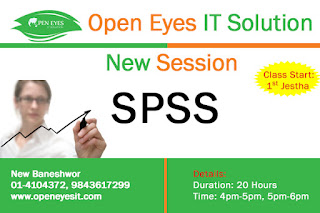 |
| SPSS Training in Kathmandu Nepal |
SPSS Syllabus
Data File Creation and Data Processing.- Create, Edit, and Save SPSS Data File
- Delete Data Values and Declare Missing Values
- SPSS Data Editor
- Label Values for a Variable and Save Data File
- Importing & Exporting file from different source
Data Manipulation.
- Merging
- Splitting
- Selecting Cases
- Data Transformation
Descriptive Statistics.
- Mean, Standard Deviation, Histogram, Boxplot, Stemplot, Normality Test, Frequency Table, Bar Chart, Pie Chart
- Scatter Plot
- Cross Tabulation (Contingency Table), Cluster Bar Chart
- Means for Subgroups and Side-by-side Boxplot
- Line Chart for Time Series Data
Inference on One Population.
- Confidence Interval Estimate for Population Mean
- One Sample t-Test for Population Mean
- Confidence Interval Estimate for Population Proportion
Two Independent Samples t-Test.
- Two Independent Samples t-Test Procedure
- Tests of Normality from Two Samples
- Interpretation of SPSS Output
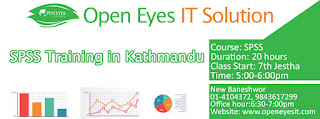 |
| SPSS Training in Kathmandu Nepal |
Paired Sample t-Test and Normality Check.
- Paired Sample t-Test
- Normality Test for the Paired-Difference
One-way ANOVA and Multiple Comparisons.
- One-way ANOVA/li>
- Interpretation of SPSS Output on One-way ANOVA
Nonparametric Tests.
- Sign (Binomial) Test
- Wilcoxon Signed Rank Test
- Wilcoxon Rank Sum Test
Chi-Square Tests and Contingency Tables.
- Chi-square Test of Independence for Organized Data (Weight Cases)
- Chi-square Test of Independence for Un-organized Data
- Interpret SPSS Output for Chi-square Test
Correlation & Regression.
- Correlation & Regression
- Simple Linear Regression, Prediction, Residual Plot
Logistic Regression.
- Logistic Regression: Variables Definitions
- Logistic Regression: Use of SPSS and Interpretation of the
- Logistic Regression: Interpretation of Odds Ratio
- Logistic Regression: Probability Estimation
No comments:
Post a Comment