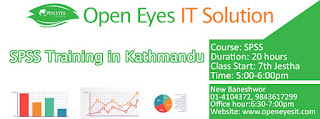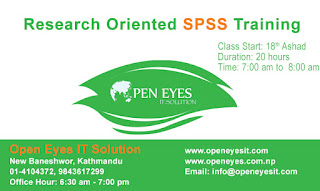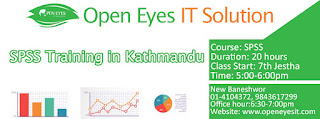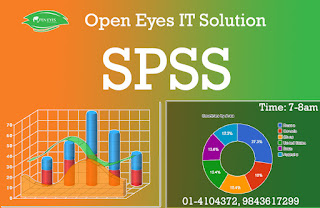|
| SPSS Training in Kathmandu Nepal |
SPSS COURSE Statistical Package for the Social Sciences (SPSS) is a comprehensive and flexible statistical analysis and data management solution produced by IBM and makes statistical data analysis straightforward. SPSS can take data from almost any type of file and use them to generate tabulated reports, charts, and plots of distributions and trends, descriptive statistics, and conduct complex statistical analyses
 |
| SPSS Training in Kathmandu Nepal |
WHY THIS SPSS COURSE?
SPSS is a widely used program for statistical analysis in social science. SPSS is a powerful suite of data analytics, reporting and modeling software. It is the data analytics software package of choice for people who need to analyze large amounts of quantitative data and is used as standard by a wide range of users who need to quickly and accurately carry out statistical analysis of that data such as market researchers, health researchers, survey companies, government, education researchers, marketing organizations and data miners.
SPSS functionality ranges from simple plots and charts; through to much more sophisticated statistical tests. Although very broadly applicable, SPSS is very well-suited to analyzing survey data. It has a very broad range of applications from the relatively simple like calculating frequencies and creating lists and charts through to the far more advanced like variance analysis, multivariate statistical analysis and cluster analysis. It is also useful in building predictive models.
 |
| SPSS Training in Kathmandu Nepal |
ABOUT THE COURSE:
This SPSS course will teach you the fundamentals of using SPSS. This SPSS course involves working on a number of practical, hands on examples and exercises in a workshop environment. Led by highly experienced SPSS trainers with many years of experience here at GOOLEE mean that our hands-on courses will leave you with lots of practical SPSS experience as well as useful tips and tricks. Our course will show you how to make the most of SPSS software package
 |
| SPSS Training in Kathmandu Nepal |
COURSE GOAL:
The goal of the course is to increase knowledge and requisite skills of participants on the use of SPSS and to enable them make the most of this powerful software package while allowing them to work independently with SPSS on their own data and provide a solid foundation for advanced data analysis work.
OBJECTIVES OF THE COURSE:
To introduce participants to the basic practice of statistics by using SPSS Statistics, a statistical software program used for data management and data analysis and learn how to perform basic statistical analyses. v To introduce participants to the use of advanced SPSS for analyzing project data for reporting purposes focusing on database management tasks, descriptive statistics and graphics, and basic inferential statistics for comparisons and correlations.